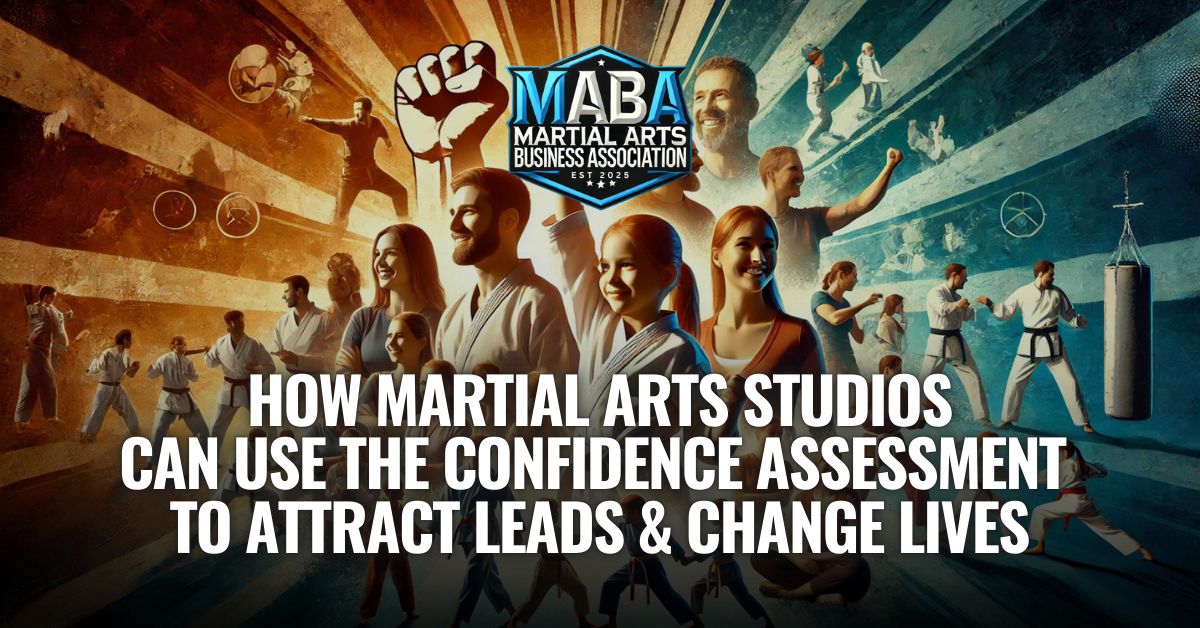If you're a martial arts business owner, you probably know how important it is to have a strong online presence. After all, most of your potential customers are searching for martial arts classes and schools on the internet, and you want to make sure they find you and choose you over your competitors.
But how do you achieve that? How do you stand out from the crowd and attract more leads and conversions online?
One of the most effective and affordable ways to do that is by using Google My Business (GMB).
What is Google My Business?
Google My Business is a free tool that allows you to create and manage your business profile on Google. It helps you showcase your business information, photos, reviews, and offers across Google Search and Maps, making it easier for people to discover and contact you.
Why is Google My Business important for martial arts marketing?
Using Google My Business can help you grow your martial arts business in many ways, such as:
Increasing your online visibility
By creating and optimizing your GMB profile, you can improve your chances of ranking higher on Google for relevant keywords and phrases related to your martial arts business. This can help you reach more people who are looking for what you offer in your area.
Attracting local customers
By displaying your business name, address, phone number, website, and directions on Google, you can make it convenient for people to find and visit your location. You can also use GMB to show your hours of operation, service areas, and COVID-19 updates, so people know when and how to reach you.
Showcasing your services and reviews
By adding photos, videos, posts, and offers to your GMB profile, you can highlight your unique selling proposition and value proposition. You can also use GMB to showcase your customer reviews, which can help you build trust and credibility with your prospects. Reviews can also influence your rankings on Google, as they are a signal of your popularity and reputation.
The goal of this article is to help you set up and optimize your GMB profile to grow your martial arts business. We'll walk you through the steps and tips you need to follow to create a stunning and effective GMB profile that will help you attract more customers and conversions online.
How to Set Up Your Google My Business (GMB) Profile
The first step to using GMB for martial arts marketing is to create and verify your GMB profile. Here's how to do it:
1. Go to google.com/business and sign in with your Google account. If you don't have one, create one for free.
2. Click on "Manage now" and enter your business name. If your business already exists on Google, select it from the list. If not, click on "Add your business to Google".
3. Choose the category that best describes your business. For example, you can choose "Martial Arts School", "Karate School", or "Jiu Jitsu School". You can also add more categories later if needed.
4. Enter your business address and mark it on the map. If you don't have a physical location or serve customers at their locations, check the box that says "I deliver goods and services to my customers". You can then specify your service areas by city, postal code, or radius.
5. Enter your phone number and website URL. If you don't have a website, you can create one for free with Google.
6. Choose a verification option. You can verify your business by phone, email, postcard, or instant verification. Follow the instructions provided by Google to complete the verification process.
7. Add more information and photos to your profile. You can add details such as your hours of operation, business description, attributes (such as wheelchair accessible or women-led), products, services, and more. You can also upload photos of your location, staff, classes, events, and logo.
When choosing the categories, keywords, and service areas for your martial arts business, make sure they are relevant and specific to what you offer. For example, if you specialize in Brazilian jiu jitsu for kids in Rocklin CA, use those terms in your profile. This will help you rank better for those terms on Google and attract more qualified leads.
When writing your business description, make sure it is clear, concise, and compelling. Highlight what makes your martial arts business unique and different from others. What are the benefits of choosing you over others? What are the values and mission of your business? What are the credentials and achievements of your instructors? Use these questions as a guide to craft a powerful description that will persuade people to contact you.
How to Optimize Your Google My Business Profile
Once you have created and verified your GMB profile, the next step is to optimize it for better rankings and conversions. Here are some ways to do that:
Update your information regularly
Make sure your information is accurate and up-to-date at all times. If you change your address, phone number, website, hours, or services, update them on your GMB profile as soon as possible. This will help you avoid confusing or losing customers and maintain your credibility on Google.
Add posts and offers
Posts are short updates that you can add to your GMB profile to share news, events, promotions, tips, and more. Offers are special deals or discounts that you can create and display on your GMB profile to attract more customers. You can use posts and offers to keep your profile fresh and engaging, and to drive more traffic and calls to your business. You can also add a call to action button to your posts and offers, such as "Book now", "Call now", or "Learn more".
Respond to questions and messages
Questions are queries that people can ask about your business on your GMB profile. Messages are direct messages that people can send to you through your GMB profile. You can use questions and messages to interact with your prospects and customers, answer their inquiries, address their concerns, and provide them with more information. You can also use questions and messages to showcase your expertise, professionalism, and customer service.
Encourage and manage customer reviews
Reviews are feedback that customers can leave about your business on your GMB profile. Reviews can help you build trust and credibility with your prospects, as well as influence your rankings on Google. You can encourage customers to leave reviews by asking them politely after a class or a purchase, sending them a follow-up email or text with a link to your GMB profile, or using review stickers or cards that you can print from your GMB dashboard. You can also manage customer reviews by responding to them promptly and politely, thanking them for their positive feedback, or apologizing and resolving their negative issues.
How to Monitor and Analyze Your GMB Performance
The final step to using GMB for martial arts marketing is to monitor and analyze your GMB performance. This will help you measure your online presence and customer behavior, as well as identify areas of improvement and opportunities for growth. Here are some tools you can use to monitor and analyze your GMB performance:
Use GMB insights
Insights are statistics that show how people find and interact with your business on Google. You can access insights from your GMB dashboard or app, and see metrics such as views (how many times people saw your business on Google), searches (how many times people searched for your business or category on Google), actions (how many times people visited your website, called you, or requested directions from your profile), and queries (what keywords people used to find your business on/off Google). You can use insights to track customer interactions over time, and see which keywords are driving the most traffic to your profile.
Use Google Analytics
Google Analytics is a powerful tool for tracking website performance such as visits, pageviews, bounce rate, and more. With Google Analytics connected to your GMB profile, you can get detailed information about how people are interacting with your website from your GMB profile, and use this data to optimize your marketing efforts.
Use Social Media Analytics
Social media analytics can be used to track social media performance across multiple platforms. This includes metrics such as engagement (likes, shares, comments), reach (how many people saw your post or ad), and followers (how many people follow your profile). With social media analytics, you can identify trends in customer behavior and engagement over time, as well as measure the success of promotions or campaigns that are related to your GMB profile.
Using these tools together can help you gain valuable insights into how customers interact with your business on Google, and make informed decisions about how to optimize your GMB profile for maximum visibility. With the right strategies in place, you can make sure that your business stands out from the competition on Google and get more customers to come to you.
Leverage Search Engine Optimization (SEO) Techniques
Search engine optimization (SEO) is another helpful strategy for improving the visibility of your GMB profile. By optimizing your GMB for keywords related to your business, you can increase the chances of appearing in relevant search results. This will help customers find your business more easily and increase traffic to your website or storefront. Additionally, you should keep an eye out for new SEO trends and adjust your strategies accordingly to stay ahead of the competition.
Use Paid Ads
In addition to optimizing your GMB profile and leveraging SEO techniques, you can also use paid ads to reach more customers. Google Ads is a great way to place targeted ads across multiple platforms and increase the visibility of your business quickly. With the right strategies in place, you can effectively reach potential customers and increase traffic to your GMB profile.
Make Your GMB Profile Stand Out
Finally, make sure that your GMB profile stands out from the competition. Take time to customize your profile with eye-catching visuals and accurate information about your business. You should also take advantage of other features such as Q&A and reviews to build trust with potential customers. With a well-crafted GMB profile, you'll be able to attract more customers and get them to take action.
Take Advantage of Local Events
Another great way to increase the visibility of your GMB profile is by taking advantage of local events in your area. Whether it's a networking event or a community gathering, these types of events provide an excellent opportunity for businesses to meet face-to-face with potential customers and build relationships. If you're hosting an event or participating in one, don't forget to promote it on your GMB profile so that more people can find out about it.
Utilize Social Media
Social media is a great way to connect with current and potential customers, so make sure you use it wisely. Post updates about your business, share links to your GMB profile, and engage with customers online. This will help increase the visibility of your GMB profile and attract more customers in the long run.
Final Thoughts
Properly utilizing Google My Business can be a great asset for any business looking to increase their customer base. With the right strategies, you can build a strong GMB profile that attracts the right customers and drives more traffic to your website. Don't be afraid to get creative with your GMB profile and take advantage of all its features in order to stand out from the competition. Good luck!